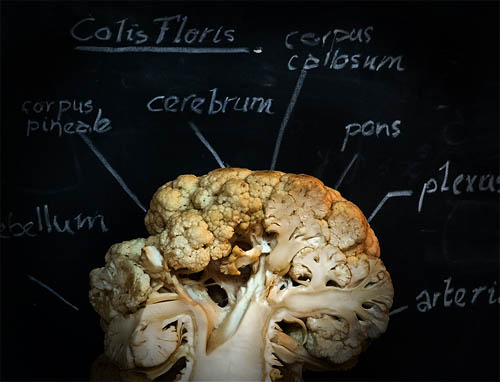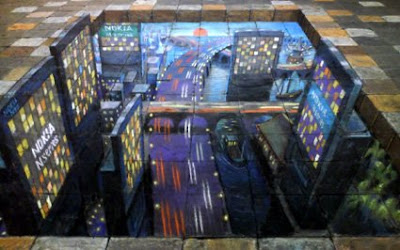1. Spring, Summer, Fall, Winter... and Spring(2003) by Kim Ki-duk
The film is divided into five segments (the five seasons of the title), each segment depicting a different stage in the life of a Buddhist monk (each segment is roughly ten to twenty years apart, and is physically in the middle of its titular season).Cinematography is really good
2. Bad Guy (2002) film by Kim Ki-duk
Bad Guy (2002) is a South Korean film by director Kim Ki-duk about a man who traps a woman into prostitution, then becomes protective of her. The film was controversial for its frank portrayal of gangsters, prostitution, and sexual slavery, but also was a minor box office hit as its release coincided with a burgeoning audience interest in its male lead and director.
3. 3-Iron(2004) film by Kim ki-duk
A young drifter enters strangers' houses - and lives - while owners are away. He spends a night or a day squatting in, repaying their unwitting hospitality by doing laundry or small repairs. His life changes when he runs into a beautiful woman in an affluent mansion who is ready to escape her unhappy, abusive marriage.
Best Korean Films Part 1 (Film by Kim Ki-duk)
Labels: Film
Amazing Photoshop light effect in 10 Steps
Step 1
Create a new document, apply a Layer Style on the background layer. Add a Gradient Overlay and a Pattern Overlay.

Step 2
Here I've used an icon I found on a cool site, but you can use whatever you want.

Step 3
Select the Ellipse Tool (U) and create a shape like I did. After that apply a Gaussian Blur (Filter>Blur>Gaussian Blur) with radius of 30px.

Step 4
Create a new Folder name it “Light Effects”. Change its blend mode to Color Dodge, and move the ellipse you created to this folder.

Step 5
In order to create the sparks we will use the amazing brush engine. Add a new layer, inside the “Light Effects” layer, set white for the color and follow the images below.

Step 6
Using the Layer Styles add a Outer Glow to the sparks

Step 7
Lets add some smoke. Create a new Layer, call it “Smoke”. Change its blend mode to Color Dodge and select the Lasso Tool. Set 40px for Feather and create a selection like I did below. After that make sure that the foreground is white and the background is black and apply a Filter>Render>Clouds. Tip: Continue applying the filter until you get the best clouds.

Step 8
Add some text and using the Layer Styles again lets create a nice effect.

Step 9
Place your logo and you can even add more effects like I did on the Magic Lighting Effect, but then you will have to follow that tutorial ;).

Conclusion
I have to say, if you know a bit of Layer Styles and the Brush engine in Photoshop you will be able to create amazing effects. It will depend exclusively on your imagination and playing with the tool. Sometimes just changing a some settings and you get a totally different effect.

The PSD file used in this tutorial can be downloaded here.
Source :Abduzeedo
Labels: Web
Brilliant Photography With Humor
Out of Balance by Jeannette Oerlemans
envy by Fulvio PellegriniPlease wait a little by Marc Siewior
Turtle and apple by Vedran Vidak
Kung Fu Master by Lina Gunawan
Sunshine in a cup by She Hates Monday
Say, Harold, haven’t we seen her before? by Ursula I Abresch
I’ll never talk to you again by Adrifil
Passionate by Ursula I Abresch
You are my best Friend by Jani
Ohhh Nooooo!!! by Mark B Bartosik
Labels: Photography